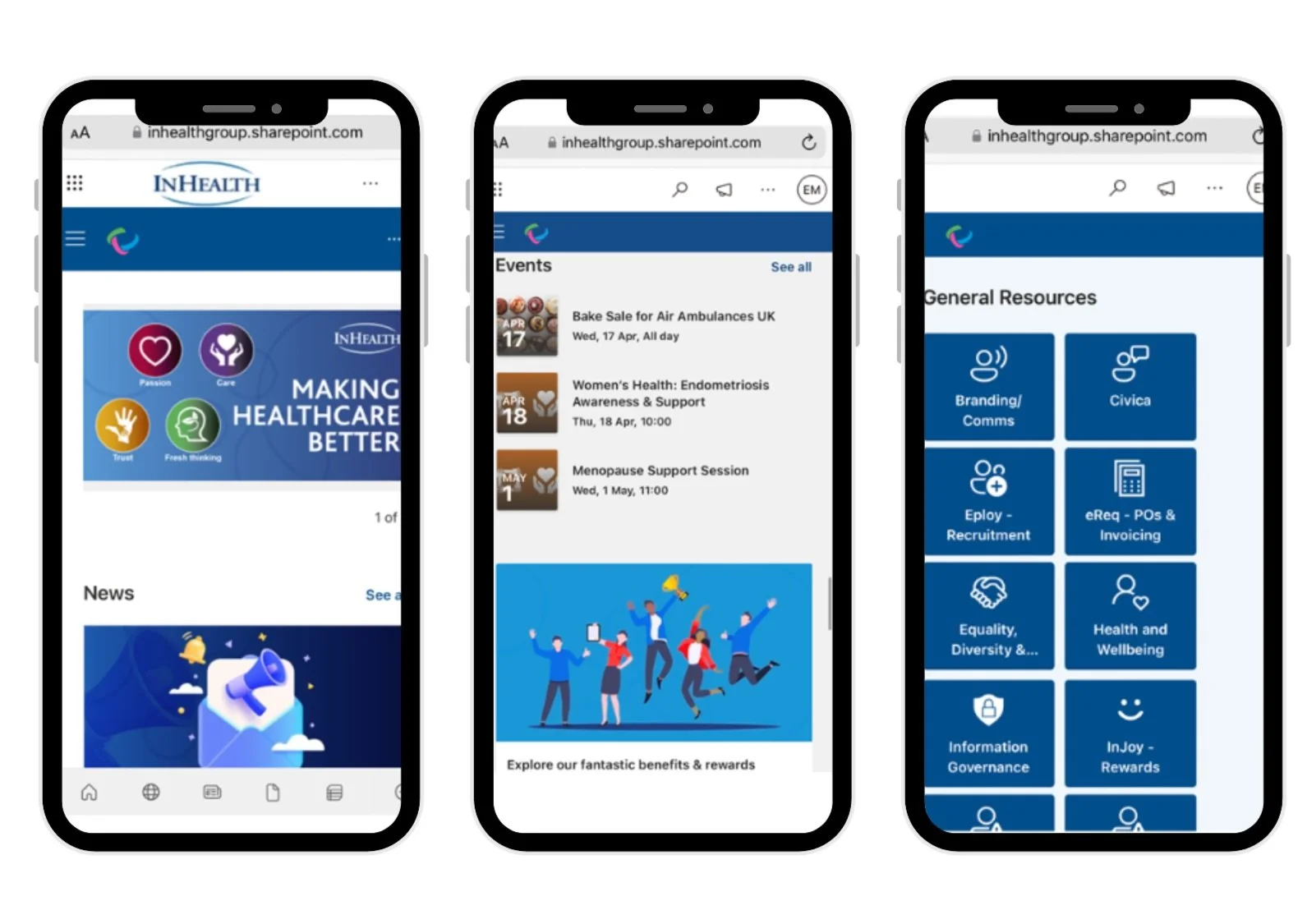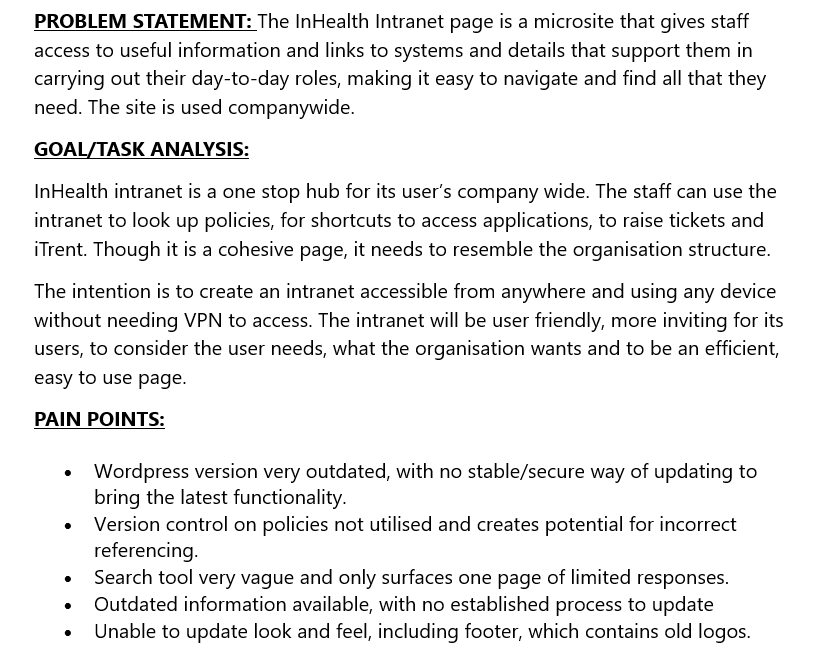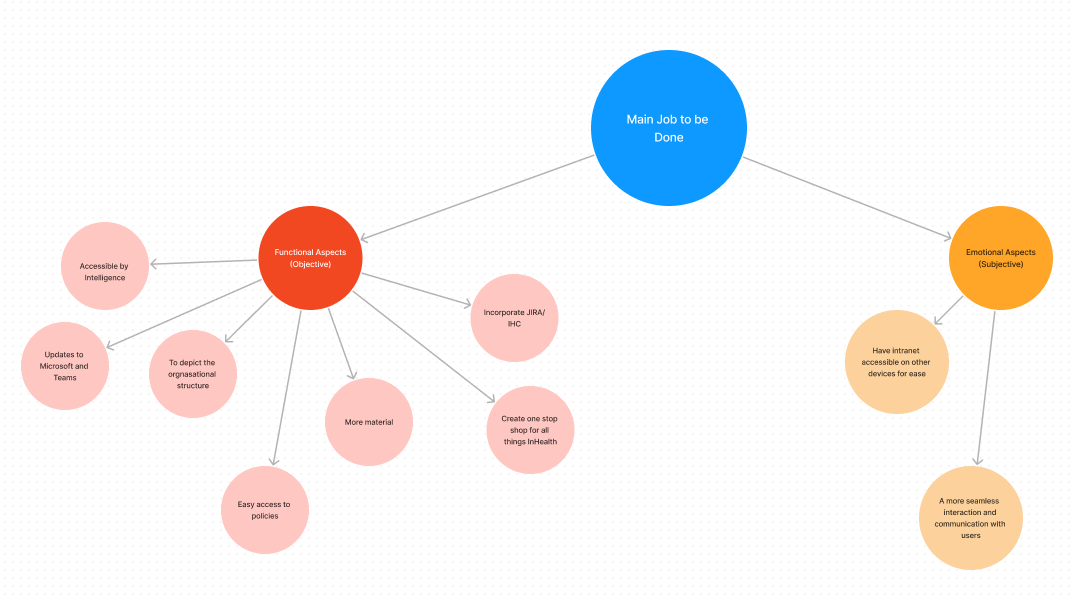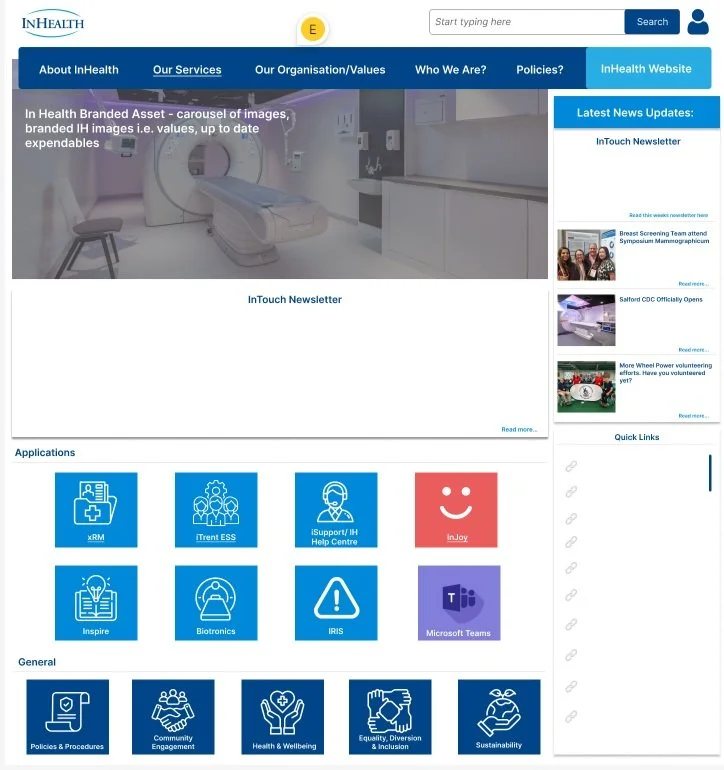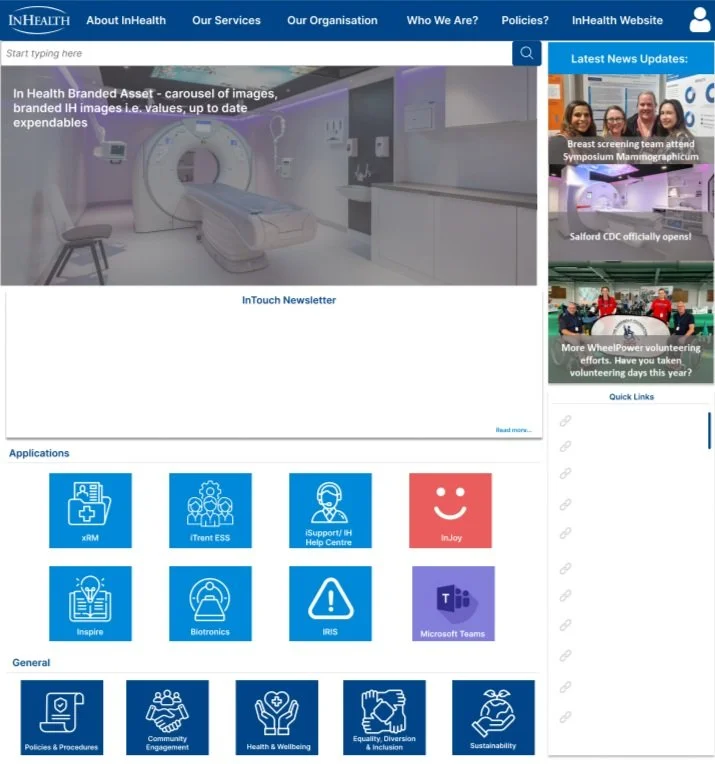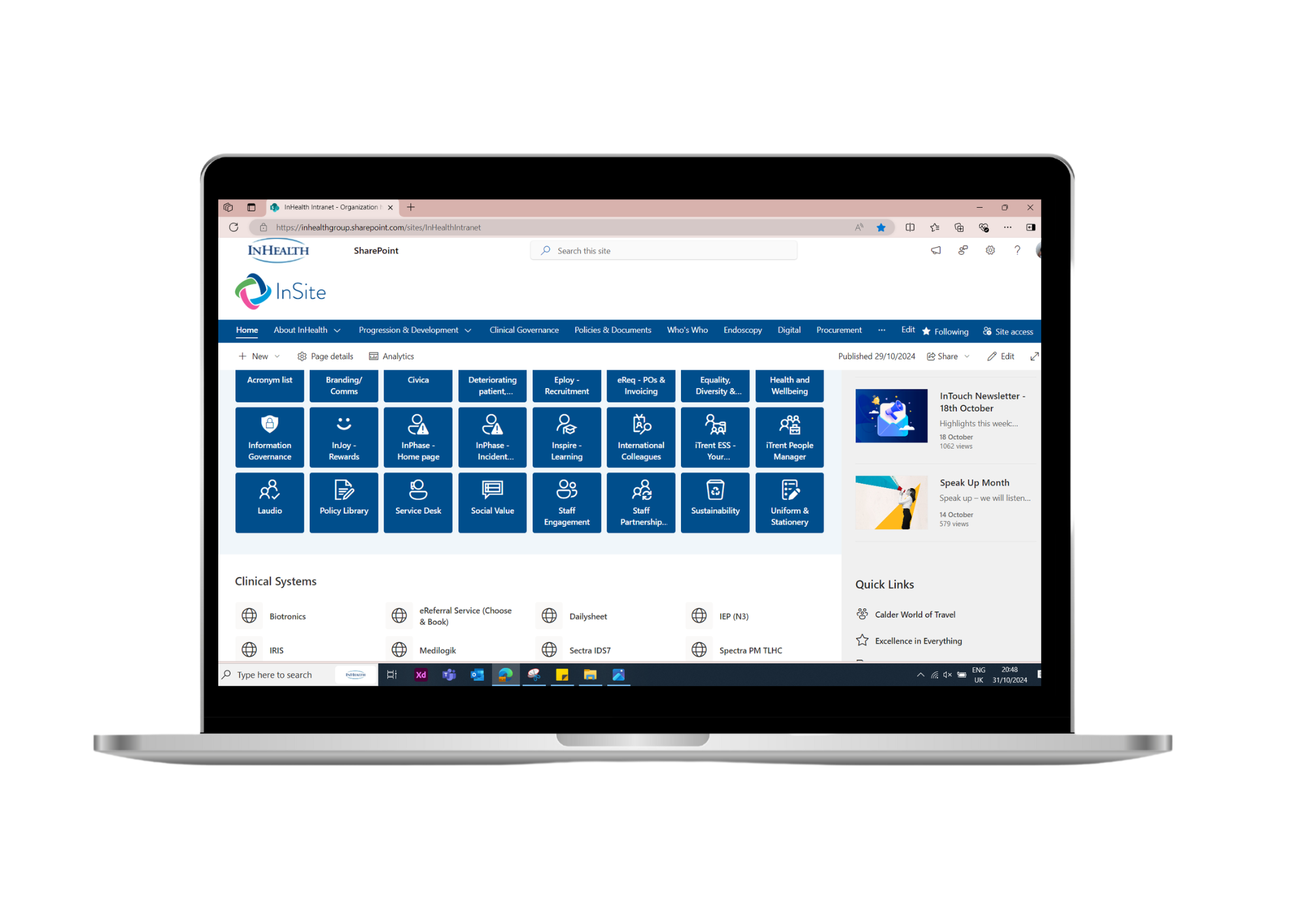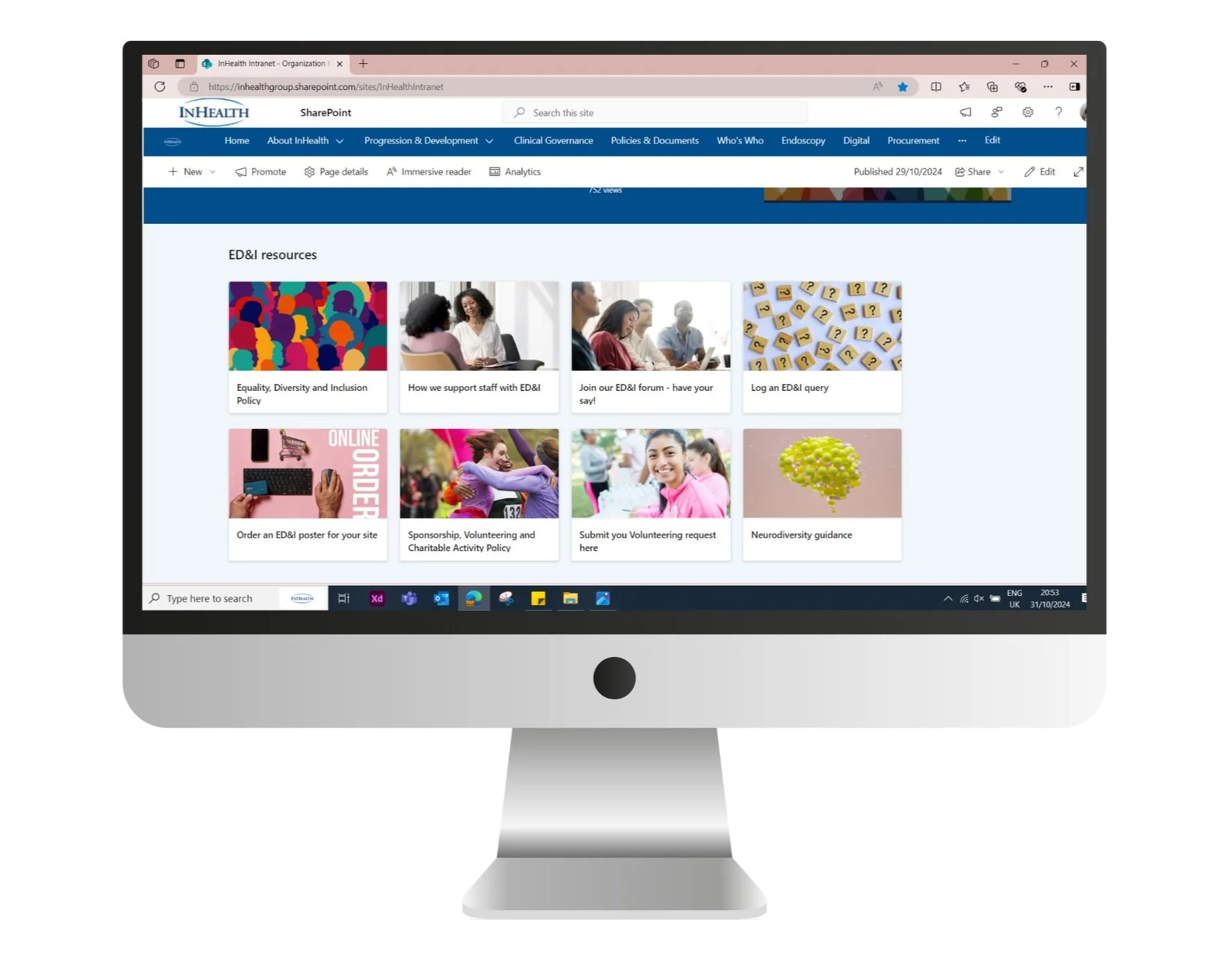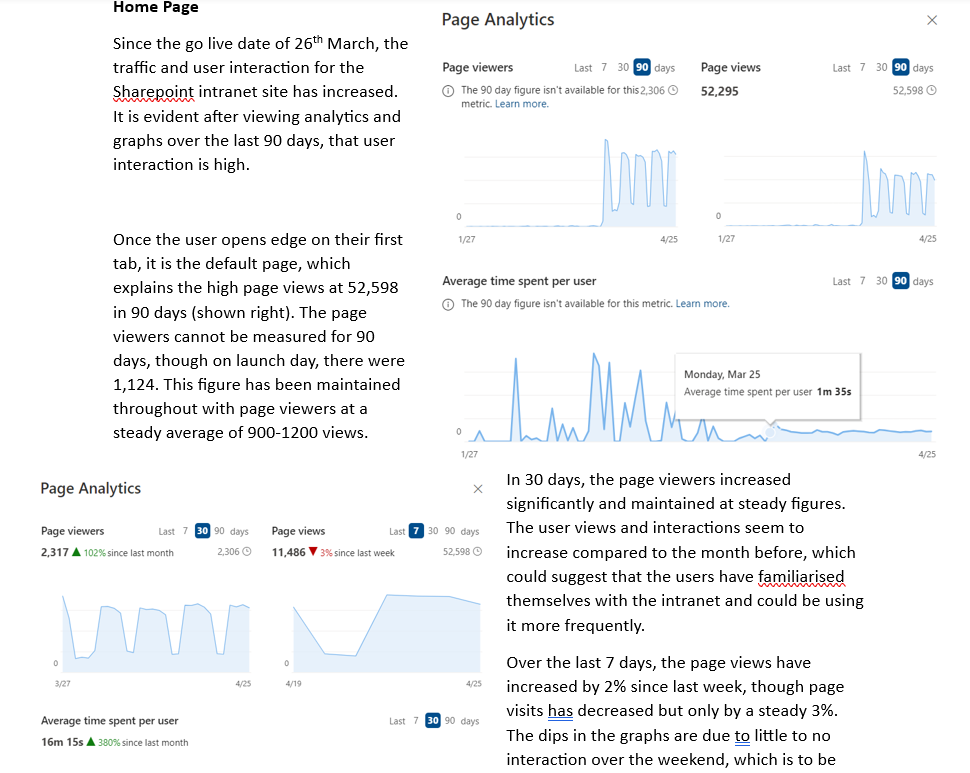Company Intranet
The intranet is used companywide and was dated, with no stable or secure way to update functionality and containing old information with incorrect policy referencing.
It needed to be accessible from anywhere, with any device without VPN.
It was a microsite that gave staff access to useful information, links to systems and details to support them in their day-to-day roles.
Original Site
New Mobile Site
Along with the problem statement and report created, a survey was conducted for staff.
Super users in each department were also interviewed to understand their requirements and work with them to achieve this.
Examples of the survey questions: what staff use the intranet for, what was missing that they would want included, how often do they access the intranet and their habits and what were the pain points.
It was also useful to understand their thoughts on what makes a good intranet.
By conducting these interviews, the functional and emotional aspects were captured for the business and user requirements.
Research & Discovery
Jobs to be Done
Wireframe Designs using Figma
These are two Home page options used for A/B testing.
The tiles gave the option for users to access applications, quick links and drop down menus with search functionality.
Final build with tiled buttons remained, split into both General and Clinical system categories, to clearly differentiate between the application systems.
Quick links were easily accessible on the right hand side of the page and the users could access everything at the click of a button, which is what was specified by the Product Owners and users in the Staff Partnership Forum.
The training landing pages created for our Patient Referral Centre, Health and Wellbeing page were requested by our users.
Please note that further pages and information cannot be shared due to GDPR issues.
Final Designs
Main Homepage shown in 3 images as it is scrolled
Main Homepage Newsletter and Links
Main Homepage with tiled affordances that lead to application pages
Future Feedback & Changes
The mobile site in Sharepoint cannot be amended and thus alignments are not within phone configurations. A solution with mobile configurations changed/aligned would make an improved mobile UI. Users can access the site on the go with no UI issues!
The process was iterative with constant changes accounted for and will always require iterations and updates.
Usability testing was conducted for the Staff Partnership Forum, to navigate and voice their thoughts.
The results were very positive, with some additional improvements and pain points to discover and improve upon.
After launch, the intranet website will still undergo changes and additional functions like an action bot.
Feedback from the Staff Partnership Forum; a mixture of super users and directors
Insights and interactions were measured over a month after deployment, to see user engagement
(Paid Work)